Music teaching apps have come a long way since their inception, and they now offer a wide range of features that make practicing music skills more accessible than ever before. From interactive music theory lessons to rhythm games and ear training exercises, music apps are a fantastic tool to use with students of all ages and skill levels. Many of them allow for a customized learning experience that can suit each student’s needs and goals. In this article, we will be discussing some of our favorite music teaching apps that we’ve come across, who they are best suited for, and how we use them in our music studios.
Note Naming and Sight Reading Apps
Note Rush
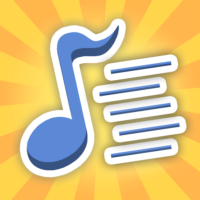
Note Rush is a game designed to help students learn notes on the music staff. The app utilizes your device’s microphone to detect that you have played the correct note in the correct octave shown on the screen. We love the seasonal themes! The app currently works with piano and many other instruments. A new update makes Note Rush MIDI capable, allowing for silent practice with headphones.
Staff Wars

StaffWars is a space-themed game (think Star Wars) designed to help beginning to intermediate musicians learn the note names of the treble, alto, and bass clefs. We particularly love to use this app with students who are a little further along in their note-naming journey. The levels continue to speed up fairly quickly until those notes are flying through space at warp speed. Can your spaceship successfully blast all of the notes?
Flashnote Derby

In Flashnote Derby, students must identify the notes quickly and correctly to get their horse across the finish line first! This customizable note-learning app allows you to select which notes you’d like to practice. Then, review missed notes, view progress reports, and more. The “play to answer” feature uses your device’s internal microphone to recognize the pitches on your piano. You can also customize this app for learning the treble, bass, alto, and tenor clefs. Several fun themes are provided, including a space theme and a Christmas theme that transforms the horses into reindeer. It’s especially great for young students and beginners.
Treble Cat and Bass Cat

Bass Cat and Treble Cat are two separate apps that work the same way. This game is designed to help students quickly identify notes and improve sight reading skills. This app is unique because students pick the requested note(s) out of a series of notes instead of simply naming the note displayed on the screen. Another huge bonus for this app is the appealing background tracks that go along with the exercises. One downside is that there is less control over the order in which students study notes. Although you can skip levels, the introduction of notes is pre-determined by the app developer.
Piano Marvel

Piano Marvel is one of our favorite sight-reading tools! Students can use this app at home to watch instructional videos, work on their technical exercises, and practice sight-reading. The program gives you feedback in real-time, and you can take sight-reading tests to earn SASR (Standard Assessment of Sight-Reading) scores. Tracking progress is easy, and students can add teachers so they see updates too. Piano Marvel works on most devices but requires you to plug into a digital keyboard through either a USB or MIDI connection.
Piano Maestro

At first glance, Piano Maestro looks like an app geared toward self-taught pianists, but when you consider the possibilities for sight-reading practice and the included method book repertoire, you can’t deny that this is an excellent resource for piano teachers. This app uses your device’s internal microphone to detect correct and incorrect notes on your piano. With a free plan, you can go up to chapter 6 out of 50 chapters. To get further access, you need a monthly subscription. The method books include Hal Leonard Student Piano Library, Piano Pronto, Alfred Premiere, Alfred Basic, Music for Little Mozarts, Alfred’s Group Piano for Adults, Tales of a Music Journey, and more.
Digital Sheet Music Reader Apps
forScore

ForScore is our favorite app for viewing, organizing, and annotating sheet music digitally. Create setlists, rearrange pages, add bookmarks, play along to an audio track, and more with an abundance of tools. Control forScore with page-turning devices, MIDI signals, or its built-in remote control system that allows you to wirelessly synchronize page turns with other nearby devices. With the pro version, you can use the facial gesture feature to turn pages hands-free without any extra Bluetooth devices.
MobileSheets

Mobile Sheets is similar to forScore in that it allows you to store, view, and annotate digital versions of sheet music. Whereas forScore is available on Apple products, MobileSheets is available on devices that use Google Play or Amazon Fire downloads. (For example, we use this on a Microsoft Surface device.) Mobile Sheets allows easy organization with setlists, and PDFs can be quickly uploaded in individual or batched files. Page turning is completed with quick swipes or by using a Bluetooth pedal.
Music Theory Apps
Tenuto

Tenuto app is a one-stop shop for many music theory and ear-training drills including the identification of notes on the staff, notes on the keyboard, key signatures, intervals, scales, and chords. The app also has fretboard identification for guitarists. Also included are several calculators that can build chords, scales, and intervals based on the notes you input. The clean, modern interface and no-frills approach is ideal for mature school-age students or adult students.
Auto Chords

Auto Chords generates chord progressions in different styles and keys. Rather than providing cheat sheets for specific songs, it gives musicians inspiration on what progressions work well in a variety of styles. The app suggests a main progression as well as alternative progressions which can be used as the basis for improv exercises, student compositions, or preparation for playing from chord charts or lead sheets.
MusiClock

MusiClock is a backing track app that provides musical accompaniment in a variety of keys and styles. Simply select the scale or mode you’d like to improvise with and MusiClock will provide a list of tracks that work. Want to transpose? No problem. You can play the backing tracks in any key. Not only do we use this app to help our students improvise, but we also use the tracks when creating and clapping rhythms. It’s so much better than a metronome! The best part is that the app displays the scale directly on the screen to help students remember which notes to use for improvisation.
Rhythm Apps
Rhythm Lab

This app is a top-notch rhythm trainer that helps students refine their rhythm skills. Students are presented with rhythms on the screen and must tap them in the designated tapping box along with a metronome. While this may sound simple at first, the complexity that Rhythm Lab provides is impressive. Once students move to Level B, all rhythms are two-handed and utilize all meters including asymmetrical meters. Even more advanced levels address polyrhythms, hemiola, syncopation, quintuplets, and more. You can even select rhythms from real composers like Bach and Debussy.
Rhythm Swing

This app is very similar to Rhythm Lab but for younger students. The game is set in a jungle where our little monkey friend tries to avoid getting eaten by the crocodile! Tapping rhythms correctly keeps the monkey safe. Notes are highlighted in green as you tap them correctly. Notes turn red if you tap them too early or too late, don’t hold them long enough, or miss them altogether. You get three tries to tap the rhythm correctly before the monkey becomes an appetizer and YOU become the main course!
Metronome Apps
Pro Metronome

Our favorite metronome app is Pro Metronome. It’s extremely precise, using EUMLab’s RTP (Real-Time Playback Technology) to ensure accuracy to 20 microseconds. Practice Mode is one of our favorite features where you can use the Automator to automatically increase the tempo by a certain number of beats per minute over a determined set of bars. For example, you could increase the tempo by 10 BPM every 10 bars starting from 90 BPM and ending with 180 BPM (I often use this during scale practice and or for drilling hard technical spots). You can also use the tap to find a tempo feature by tapping your preferred tempo on the app screen. Stage mode allows you to set up a playlist of tempos for a gig with large buttons for easy access. You can save tempos and other settings to presets, store them in a playlist, or share them with others.
MetroTimer

This is another favorite metronome app for students because it is easy to use, and there is a clear practice timer at the bottom of the screen. The number on each practice timer button represents the number of minutes it will tick before alerting you. This can be extremely effective for those students who have trouble structuring their practice into small time boxes. Setting the practice timer for a few minutes on each piece or practice session can help them stay on track when their minds begin to wander.
Other Apps
Yamaha Smart Pianist

Connecting the Smart Pianist app to a compatible instrument allows you to change voices and room settings. You can also record directly in the app and even create backing accompaniments. The app also allows you to download commercial songs and learn chords to play along – a great way to explore improvisation and harmonization!
Amazing Slow Downer

This app can take any song and change the speed from 25% to 200% without changing the pitch. This is really helpful if you want to play along with recordings, learn songs by ear, or slow down a piece to better hear musical details. You can even loop a small section of music for practice. It is currently compatible with Apple Music streaming service but not Spotify.
Piano Adventures Player

If you use Faber’s Piano Adventures method, you need the Piano Adventures Player App! The app offers a full MIDI player with interactive play-along accompaniments for Faber piano books. This app doesn’t just play fixed tracks; the customization options for each song are impressive. You can change the tempo, part, volume, and balance. Or, you can set loops for practicing tricky spots. A built-in metronome can be turned on to keep a steady beat. If you have a digital piano, you can use a MIDI connection to play along using your digital piano’s speakers. Although there are three free songs per level, you do have to purchase each complete level of songs individually. The one-time fee is well worth the cost. There are over 1000 songs available through the PA Player.
What are some of your favorite apps?
We hope this list of favorite music apps gave you a few new ideas for your music studio and students. Let us know in the comments what other outstanding apps we should add to this list!

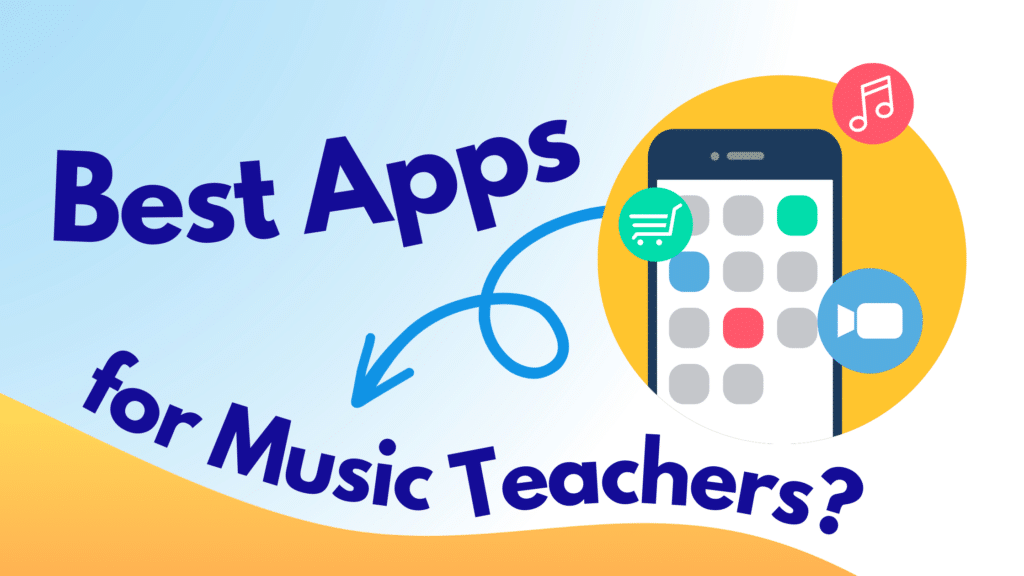



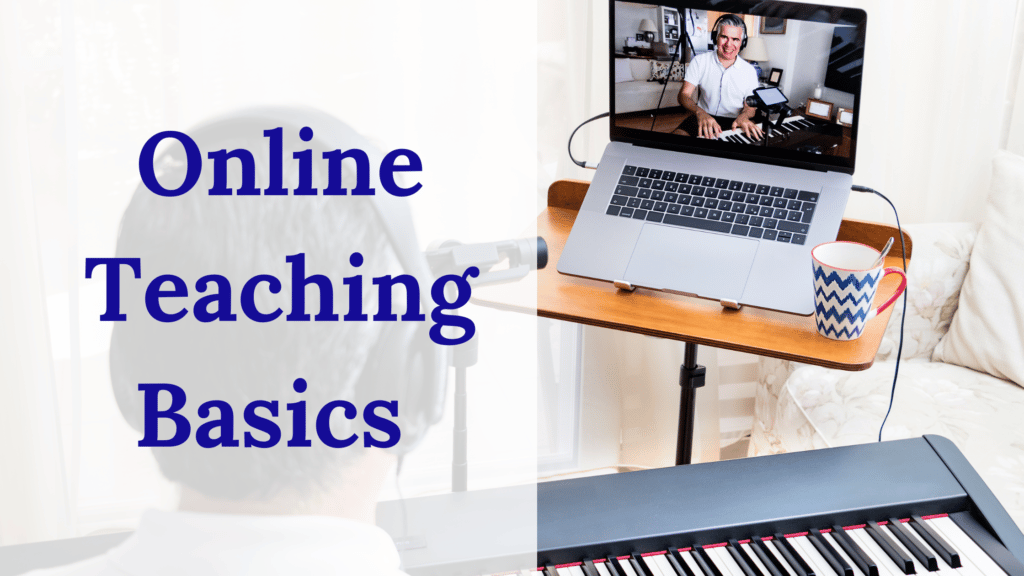
Wow – what a wonderful, comprehensive list!
Pingback: Friday Finds #260 - Piano Pantry
My new favorite is SpeakBeat. Growing up as a pianist with a brother who’s a drummer, he and I would often be practicing in different areas at the same time. I learned to just tune him out, and as a result, I struggled for years to play with a metronome. I could keep a beat but would tune out the metronome and just play completely separate from it… I just discovered SpeakBeat a couple months ago and my reaction basically is “WHERE has this been all my life?!” I have my students using it now, and it’s such a lifesaver. I love that it helps the ones who struggle with counting, as well as those who struggle with the metronome.
That’s awesome, Tara! Thanks for the recommendation! We’ll check it out and get it added to the list.