With so many options for hands-free page-turning, it can be difficult to compare and choose the best option. We each own two of the most popular pedals out there and have also used forScore’s facial gesture feature. We hope to share some insight that will help you make an informed decision before taking the plunge.
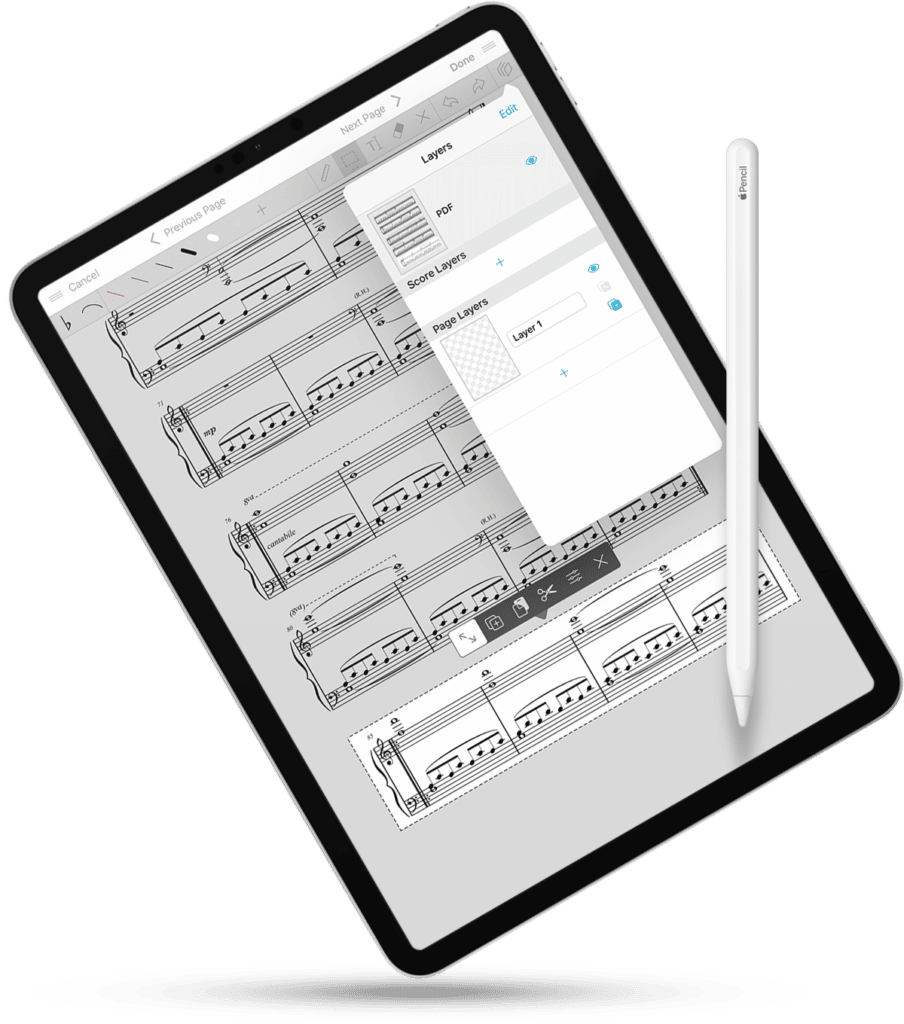
Note: in order to get started turning pages hands-free, you’ll need to download a sheet music app. On my Surface, I use Mobile Sheets, and on iPad, I use forScore. Both are about $15 to purchase and are intuitive to use. They allow you to import PDFs of sheet music into the app, organize them into categories or “set lists,” and mark on the digital scores as you practice. You can use these apps or others like them without a Bluetooth page turner, but then you must remove your hands from the keys to tap the screen when you need to turn. (Unless you are using gestures with forScore Pro – something we will talk about in a moment.)

Page-Flip Firefly (Olivia Ellis)
We’ll start with my personal favorite that I use on a regular basis – the Firefly model from PageFlip ($109.95 on Amazon). I use this in many performance situations, and it has made my life as a pianist much easier. There is also a less expensive version called the PageFlip Butterfly ($89.95 on Amazon) that doesn’t include all of the bells and whistles of the Firefly but still gets the job done.
Easy Bluetooth Connection
Although there is the option to connect with USB, the Firefly connects to your iPad or tablet via Bluetooth very easily. You push the white Bluetooth reset button on the back, then go into Bluetooth settings on your device. While the lights are flashing on the page turner, you select Premium Pedal. And that’s it! You’re connected!

AA Battery Operated
This model is battery powered. It has very low drain and automatically rolls into sleep mode after 30 inactive minutes. There is a low battery light so you know if you need to change the batteries, but if you’re worried, you can always pop a fresh pair in just before a performance, which is what I do. You may be concerned about how frequently you’ll need to change out the batteries. However, they usually last for several months at a minimum, and some users have even said they lasted over a year. This model also comes with the ability to connect a power adapter.
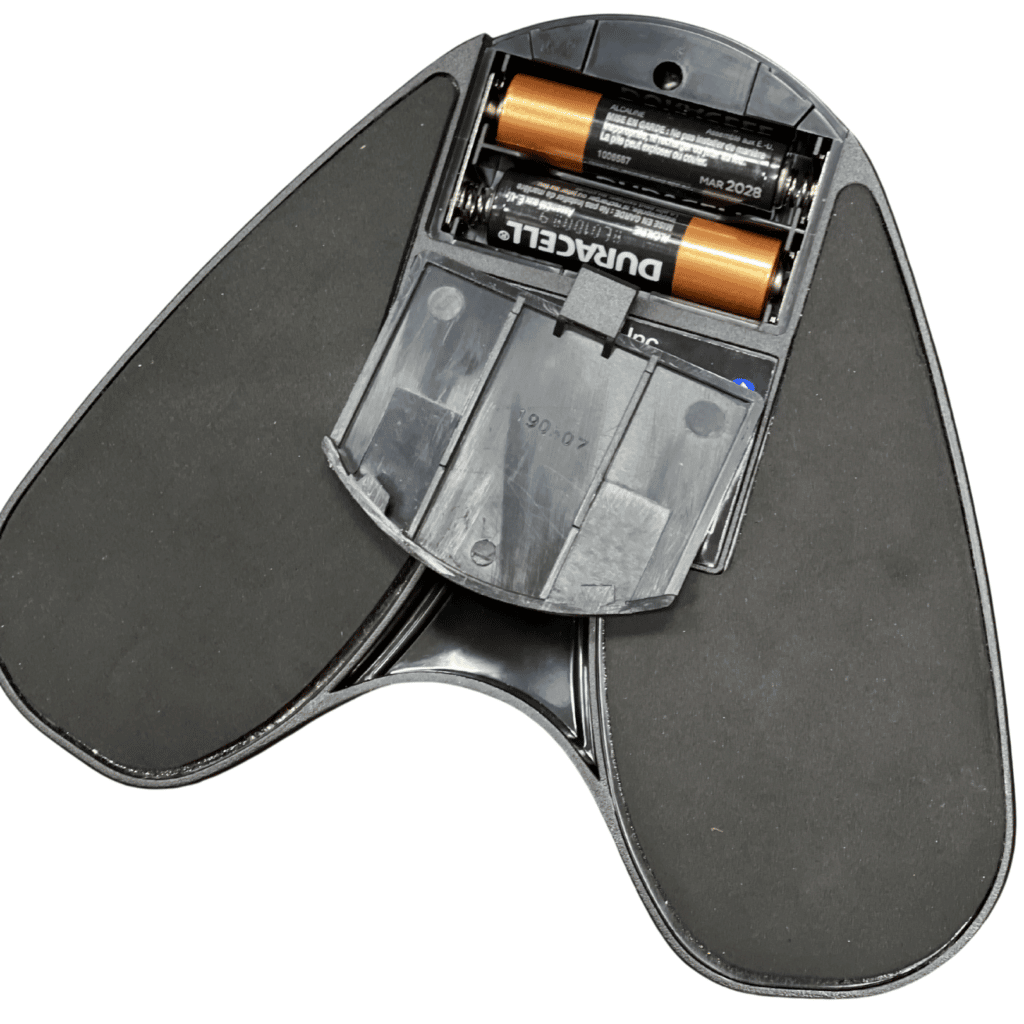
Programmable Modes
There are five built-in modes, which tell the pedal how you want it to work. During a performance, I turn the pedal on, check for light so I know it’s working, choose a mode, and make sure the repeat function is off. (This function will cause the pages to keep turning, and you probably don’t want that!) I place the pedal to the left of the soft pedal and just push the right button when I want the page turned.

Reliability
I have found this particular page turner to be reliable, discreet, and quiet. So far, it has not failed me in performance, and it has only rarely turned multiple pages when I accidentally left my foot down too long. When that happens, you can just touch the left button to go back. The slim design means it doesn’t distract from your performance. Audience members have told me they wondered how I was using the iPad on stage because they never even noticed the pedal on the floor!

Other Features
- Optional LED light to help you locate the pedals in dark performance settings
- Foam backing that keeps the pedal from sliding
- Ergonomic design which makes pedaling easy and comfortable
PageFlip includes a one-year warranty in case there are any issues. Although there is a small learning curve of tapping your foot for page turns, I have found that using the Bluetooth pedal actually feels more secure than a human page turner. I am able to control exactly when the page moves, and there isn’t a chance that pages will go flying off the piano! Additionally, it’s very easy to travel with all my music stored on the iPad.
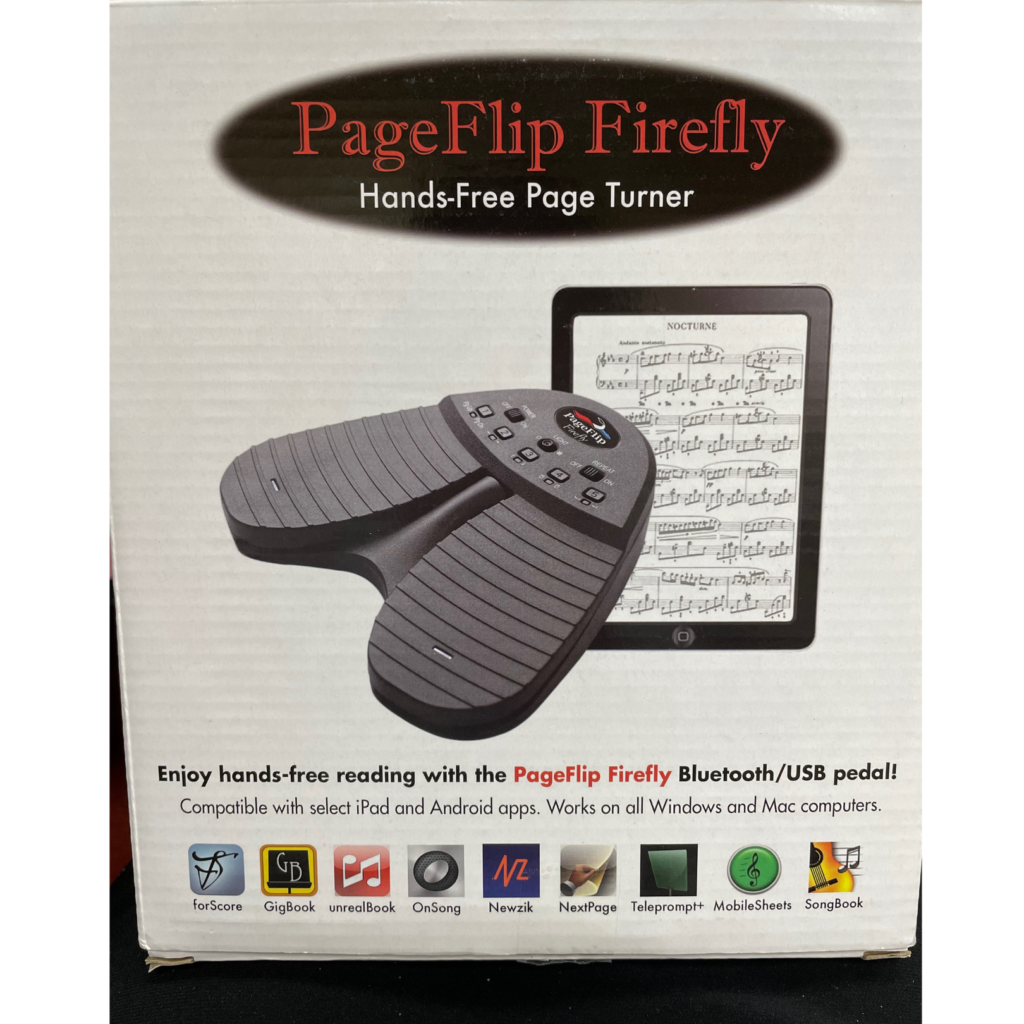
You can find the Firefly on the PageFlip website or on Amazon.
Duo 200 AirTurn (Davis Dorrough)

I’ve owned a Duo AirTurn Pedal for several years (109.00 on Amazon). While it works mostly the same way and has many of the same features, there are some pros and cons I’ve found when comparing it to the PageFlip Firefly.
Pros
- Has a rechargeable battery that lasts 150-200 hrs on a single charge
- Comes with a two-year warranty upon registration
- Allows flexibility – the middle section can be taken off the pedal and used as a hand-held presentation clicker or you can use it with another favorite foot switch and keep all of your settings intact
- Maintains connectivity up to 150 feet
- Can be programed with an app
Cons
- Doesn’t power down automatically after 30 minutes
- Is sometimes hard to trigger consistently, especially on thick carpet (maybe it is my big feet!?)
- Does not fit my feet as well as the PageFlip Firefly since the pedals are flatter – the design does not feel as ergonomic
A Pedal Alternative — forScore Gestures (Davis Dorrough)
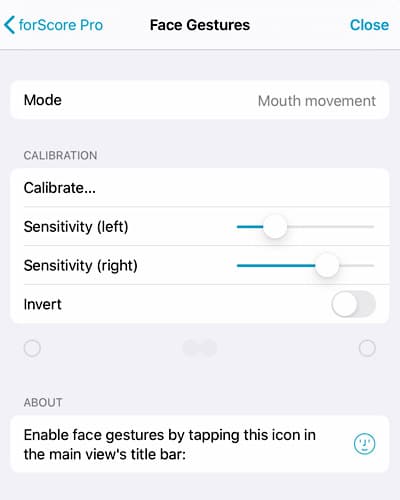
Recently, I’ve moved away from using a pedal at all and have turned to forScore Gestures for the ultimate no-contact solution. For an additional $9.99 per year, you can upgrade to forScore Pro, and this enables the facial gestures feature. You can choose to either control the page turn with a left or right head turn (I didn’t have so much success with this and felt it would be too distracting to the audience) or you can use a left or right mouth twitch. This seems like the more discreet and reliable option. When the sensitivity is set correctly, this works amazingly well, and I find it particularly handy on a daily basis when I sightread new music for my students during lessons.
It is important to remember that your tool of choice ultimately comes down to personal preference based on a wide number of features. Maybe the thought of twitching your mouth seems unreliable or simply sounds grotesque? Or, perhaps you prefer the rechargeable battery over regular batteries? In any case, we hope we’ve provided some great information to help you make the best decision.
Did we miss something? We would love for you to leave your questions or comments below.

Dr. Olivia Ellis teaches piano, group piano, pedagogy, and chamber music at Messiah University in Mechanicsburg, Pennsylvania. She’s an editor for Piano Magazine and has published several books including the Easy Piano Lead Sheets and Chord Charts series. She’s constantly creating new activities and games to teach concepts, and loves helping other teachers find their niche.



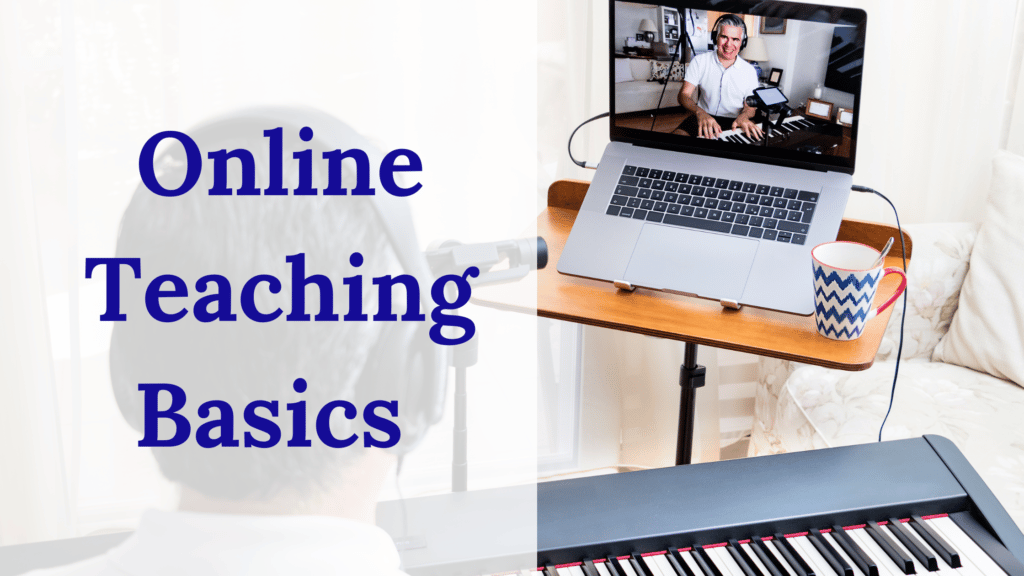
Oh my goodness, I did not know about the facial turning feature! Thank you for this information. I use and really like the IK Multimedia iRig Blueturn. I used the slim AirTurn Ped Pro for several years but started having trouble with misfires. I have found the iRig to be very reliable.
Thanks for the info on the iRig Blueturn! Yes, I do like the facial gesture feature but I’m still in the early stages of testing it. I know the organists really love it! Ha ha.
Thanks for these insights on the Bluetooth page turners. Hoping Santa brings me one this year😉.
Thanks for these insights on the Bluetooth page turners. Hoping Santa brings me one this year😉.